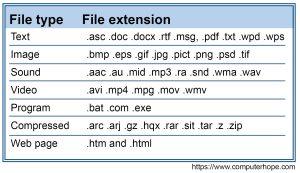Today and for the foreseeable future, computers have a place in most peoples lives, whether for personal projects or business endeavors. Here we are explaining Image file formats and extensions to make your journey on the computer and the web easier to navigate.
The development of the computer has changed the way we store information and images. Digital files are formatted to be stored, retrieved and opened by software programs.
File formats and file extensions are often mistakenly described to be interchangeable. Actually, the file format is the way the data in the file is organized, while the file extension is the characters that appear after the period.
Following the last period in a file name, the file extension is a series of characters used to identify the file and locate it in the file system. File extensions are designed to store a variety of different types of data, and they must begin with a period and have at least one letter, but there are no additional formatting requirements for an extension.
Sites with extensive lists of extensions often break them down into categories including; Audio, Video, Text/Word Processing, Spreadsheet, Presentations, Database, Systems, Web and Image. This post explains the 2 basic Image formating options, a few of the more common file format extensions for images and the use of each of them.

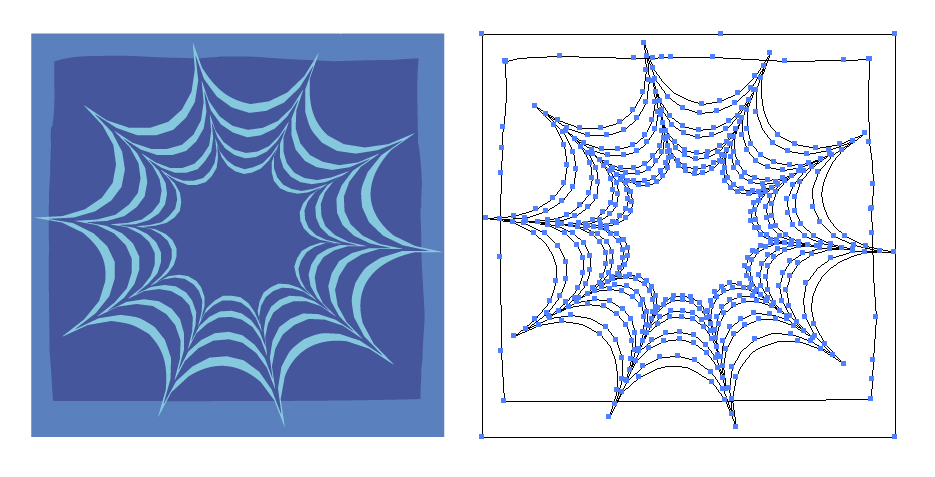
Image Files Are Either Raster or Vector
Raster Files
The raster file type is often used for photos and constructed by a series of blocks called pixels. Some of the extensions that use this formating system include .jpg, .gif, and .png.
These blocks or pixels have defined proportions and are dependent on the resolution, meaning there are more pixels per inch in a 300 ppi (pixels per inch) file than in a 72 ppi file.
Each pixel contains static information for the overall image that included color, position and proportion, this restricts sizing the image effectively – especially when enlarging – because the image will lose clarity when the computer tries to determine how to add the pixels that were not there in the original.
This becomes obvious when the picture becomes blurry, blocky or pixelated. Some images can be reduced but will lose pixels so the information in those pixels is lost permanently.
Vector Files
The vector file system is based on mathematical computations that create paths and more flexible because the math doesn’t change when sizing up or down – the computer simply computes new coordinates and adjusts using proportional formulas.
These paths represent line, shapes, colors, gradients, and image effects. File extensions common in vector formatting include .eps, .svg and .pdf. These files are the best for graphics and images – especially logos – that need to be enlarged or reduced for marketing and printing purposes.
Visit University of Michigan for additional details of rastor and vector.
Software File Extensions
The computer programs that are used to create the digital files each have their own file extensions.
You are probably familiar with Microsoft Word’s extensions .doc and .docx. Websites are based in formats indicated by the programming language .html and .ccs .
Applications from Adobe Creative Cloud each have their own extension. And the list goes on. Due to the multitude of different extensions from word processing to video and everything in between, this post will concentrate on one area and focus on the extensions for image creation and photo editing.
Note: cameras and even phones often have unique extensions, but this post doesn’t cover those in any detail. More on file extensions for mobile phones is available at File-Extensions.org . For information on file formats for cameras visit FileInfo.com
Individual Raster File Extensions
Joint Photographic Experts Group [.jpg/jpeg]
Introduced in 1992, JPG is a commonly used method of lossy compression for digital images, meaning that the image is compressed to make a smaller file. The compression does create a loss in quality but the loss is generally not noticeable. The degree of compression can be adjusted, allowing a selectable trade-off between storage size and image quality.
JPG images are highly compatible and used widely in both software and on the web. These images load quickly and offer a full color spectrum. The disadvantages are the loss of information due to compression and they don’t support transparencies, animations or layers. Best for web images, non-professional printing, and e-mail. JPE is also often accepted for photographic reproduction – a continuous tone process.
There is no difference between the .jpg and .jpeg file name extensions. The two extensions exist for the same format to accommodate the three-character limit in early versions of Windows. .jpg is the standard and default, but it is the same format and will behave the same way.
Graphics Interchange Format [.gif]
Developed by CompuServe, GIF is a bitmap image format consisting of up to 256 colors in the RGB color space. Ideal for small graphic elements and for web graphics, this format can be used for animation, supports transparency and creates drastically reduced file sizes.
A common file type for projects where an image needs to load quickly, GIF files are typically small is size offering compression without loss of quality and are very portable. There different types of GIFs, but basically they can be classified into 3 major categories: video-based, animation-based, and stickers.
Portable Network Graphics [.png]
A raster based graphics file format, PNG was developed as an improved non-patented replacement for the .gif format. This format offers compression without loss of quality, so you can edit them and not lose quality, and they are low resolution.
For interactive documents and web-quality images, .png extension supports up to 16 million colors on transparent backgrounds which creates a sharper looking graphic. They are often used for web graphics, logos, charts, and illustrations, but PNG files cannot be animated and are not supported by all web browsers.
Tagged Image File Format [.tif, .tiff]
A large image file format, TIF is good for storing raster graphics images that don’t lose quality, and is often used by graphic artists, the publishing industry, and photographers. The original image data is maintained regardless of how often the file is copied, saved, or compressed, allowing for very high-quality images but larger file sizes.
Files with the .tif extension offer users a choice between lossy and lossless compression, which can help to reduce the file size. Disadvantages include the fact that many browsers do not support this file extension and the images require more storage space.
Bitmap Image File [.bmp]
Developed by Microsoft, the BMP file format contains uncompressed data used to store digital images and is a device independent file format. It is ideal for storing and displaying high-quality digital images but generally creates larger file sizes.
The BMP format has become somewhat redundant because of their large file size. This format is compatible with all major image editing applications.
Camera Raw
A raw image file is often the first format a picture starts as when it’s created and is the least-processed image type. Raw format captures every element of the image from a digital camera or image scanner without losing details.
Many digital SLR cameras can shoot in RAW, producing images are the equivalent of a digital negative, meaning that they hold a lot of image information, but still need to be processed in a software application such as Adobe Photoshop or Lightroom.
There are a multitude of extensions for RAW formatting, many of them native to individual cameras or brands. Details on file extensions for mobile phones can be accessed at File-Extentions.org and for cameras at FileInfo.com
Individual Vector File Extensions
Encapsulated PostScript [.eps]
Created by Adobe, EPS is a vector file format and the industry standard for professional printing. Originally designed to make it easier to incorporate images and illustrations into predominantly text-based documents, they are ideal for graphics that need to be scaled.
EPS files have a variety of uses for designing and printing graphics and still function as a legacy format compatible with most systems and software. EPS files, when opened in a vector-based program, have the ability to be resized without loss of quality, and able to be easily edited and manipulated.
An EPS image can contain bitmap info and vector data, but only the vector information is editable in vector based program. Files will transfer to software programs including Adobe, Corel Draw or Quark.
Scalable Vector Graphics [.svg]
Developed by the World Wide Web Consortium, the SVG vector image format is an open standard. SVGs use the text-based XML programming language for defining two-dimensional graphics, providing smaller files consisting of code only, for faster load times and performance.
Generally useful for website design, since search engines read XML which can help with Search Engine Optimization (SEO), they’re also the preferred file format for working with cutting machine design software.
SVG files do not offer the same impressive resolution for printing that EPS files provide.
Portable Document Format [.PDF]
Developed by Adobe, PDF is a versatile file format providing a reliable way to view and exchange documents, regardless of the software, hardware, or operating systems being used by those viewing the document.
Now an open standard, PDF documents can contain links and buttons, form fields, audio and video. They can be signed electronically and are easily viewed using the free Adobe Acrobat Reader software.
Image Resolution
In the print industry, DPI stands for ‘dots per inch’ and relates to the dot patterned screens that were used to make continuous tone images printable for newspapers, and high quality magazines. For the best print results an image should be high resolution at least 300 dpi.
PPI translates to ‘pixels per inch’ and was used as a reference to the dot pattern screens when the print industry went to digital capabilities. Websites display images at 72 dpi, which is low resolution, but they appear sharp on screen.
These units of measure are essential for determining if the density of pixels in an image is appropriate for the application you are using.
Final Thoughts
This post has tried to provide a basic understanding of the standard file formats and extensions for images, to help you choose the right image format for the best result for the pictures and graphics in any project.
Using the right format and extension for each project will save you time and money, plus improve your overall audience experience and have a positive effect, whether on a website, blog or print product.
Graphic designers know that no situation is the same, and not every file type is universally ideal. Depending on the scope of the project, designers should provide you a set of files that offer flexibility to work with different formats from project-to-project.
Learn more about ‘Working with a Graphic Designer’ here.
For More Information
For an extensive list of extensions click here .
For more information on file types, formats and extensions check out these links…
File Center
File Stack
Karls Technology
For in depth information on file types, formats and extensions visit The Signal